AKVIS Retoucher - leading solution for photo restoration and automatic
scratch and dust removal. Retoucher can be applied to remove dust,
scratches, irrelevant objects, unwanted texts and dates from an image.
The software is especially useful for restoration of old or damaged
photos.
The simple interface allows retouching with a mouse click, thereby
saving you time and increasing productivity. To retouch a picture,
select the defects, push the button, and there you are - the surface
becomes smooth and the imperfections disappear. It looks like magic
when you see scratches vanish before your very eyes. The program
automatically selects the most appropriate samples of the image to
replace the unnecessary artifacts.
Retoucher works with black and white and color images. The Retoucher
plugin is compatible with Adobe Photoshop, Corel PHOTO-PAINT, Jasc
Paint Shop Pro and other photo editing software supporting plugins.
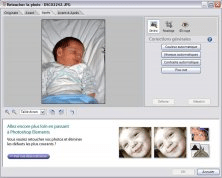
Adobe Photoshop Album Starter Edition - find, share, CD, email, calendars, etc.
Comments